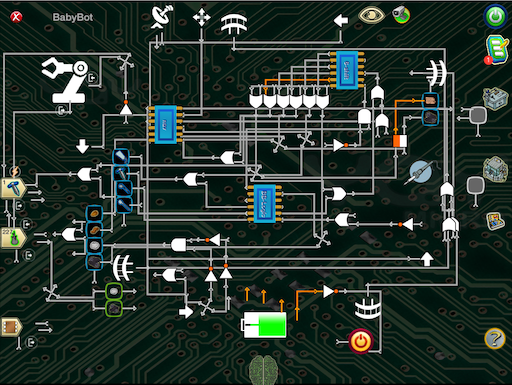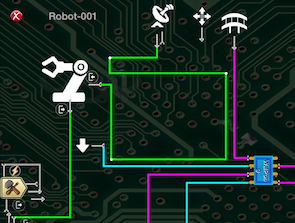(Author’s note: If you enjoy this article (and/or the game), please share/repost/propagate it on social media. It helps to support the continuing development effort. Thanks!)
Heh. So, when WoRFC was young (you know: just a few months ago 😉 ), I had this pattern of adding some new thing, then submitting it, then blogging about it, and that kept the blog pretty active. That’s been basic pattern lately, too, except now I’m doing things that take a little longer to finish, so the blog updates are less frequent.
I guess I’ll update the pattern, to keep things moving along.
One thing that I’ve noticed about WoRFC’s analytics is: new users largely fall into one of two groups. Either (i) They download the game, launch it, play for a few minutes, then never launch it again or (ii) They play fairly regularly for a long-long time.

From this, I have deduced that people are either into WoRFC or they’re not. There doesn’t seem to be much “played regularly for a week, then stopped”-type behaviour. Obviously, it’d be great to evolve the game to where everyone loves it but, before we go there, it seems that we should be focusing on how to reach as many people as possible who already like the game, as-is.
That was the main driving force behind adding the Share On Facebook/Twitter buttons to the Achievement and Daily Loyalty Bonus views. I figured that, if someone was the kind of person who liked the game, then it stands to reason that some of their friends might like it, too. WoRFC players sharing on social media might raise awareness among our target audience. That’s also why I have the little blurb at the top about sharing these blog entries.
Plus, having players help with the marketing fits our budget nicely. 🙂

And THAT line of thinking led to the current development release — v1.10, which is taking a bit longer than anticipated (due to several factors, including a week of being knocked-out with a killer cold) — the main feature of which is Crews.
A Crew is like what some games call a guild, party, faction, etc. I picked “Crew” because it fits the farm theme (“work crew”), and also because it seems more in keeping with the asynchronous nature of a non-MMO game.
The way it works (coming soon!) is: Anyone can start (“found”) a Crew, and you can belong to 1 Crew in addition to the one you founded. As you are active in-game (determined TBD but, for now it’s: if your robot is doing some sort of automated work), you accumulate “Crew points”. Your Crew points are contributed to your selected Crew — either the one you founded, or the one you joined — and the founder can then exchange the collected crew points for various bonuses, i.e., loot.

Bonuses might be something like a % increase in some stat for a specified period of time. Example: Perhaps your guild-founder would select a 5% increase in study-credits for the next 8 days. Or maybe a 2% chance for a given harvest to give an extra drop for the next 16 days. (My current thinking is that % bonuses will be available to run for 8, 16 or 32 days.) These % increases would apply to everyone in the Crew.
Or maybe one of the bonuses might be for everyone in the Crew to get an extra spin on the Daily Loyalty Bonus spinner. There are lots of possibilities! For v1.10, there will probably only be a few bonus options, as I’ll want to see how Crew points accumulate and make sure the bonuses are “priced” reasonably. However, over the next several updates, I’ll be expanding the list of available bonuses, adjusting the costs, etc.
As a player, that’s probably the part you care about: Phat Lootz! 🙂
As a developer, the part that I care about is: I want to encourage players to think about which of their friends might enjoy WoRFC, and encourage them to download the game, join their Crew and be an active contributor of Crew Points.
Actually, it’s even a bit fancier than that. Crews will initially be limited to 32 members, so as to avoid runaway Crew-point accumulation. However, once everything has been in for a while and the Crew-point economy appears stable, I’ll be implementing bonuses for your crew’s downline. (Term borrowed from AmWay, Tupperware and similar multi-level marketing organizations.) The way downline bonuses work is: while you get direct points from your Crew, you also get a slight percentage of points boosted by any crew started by a member of your crew. (NOTE: these bonus-boost points will not be deducted from the downline crew, it’s just extra points that you get as founder of the “parent Crew”).
The idea here is to offer a reward that encourages players who have good, active Crews to encourage their Crew-members to start good, active Crews of their own!
On the one hand, it has a bit of a “pyramid scheme” feel to it; on the other hand, I’m trying to set things up so that the benefits to the players are real, tangible and worthwhile. It’s not like I’m “skimming off the top” or anything — I’m just trying to arrange thank-you gifts (the Crew bonuses) for players who spread the love and help others discover World of RoboFarmCraft.
I think I’m going about it the right way. I’ll certainly be on the lookout to make sure that none of my implementation is something that I’d find annoying as a player. So far, so good; the main tricky bit is wrapping a decent UI around this whole thing. For v1.10, the UI is likely to be pretty stark — “functional, not necessarily pretty”. I’ll polish it up over the coming releases as we see it it plays out. (I welcome your thoughts in the comments!)
(Aside: the change to a “panel” style of inventory view — from the old drawers prior to v1.8 — was a HUGE improvement! In v1.10, the new inventory-view becomes modeless; I have no idea what possessed me to make it modal. Actually, I do: I had technology handy that presented it in a modal fashion, and I didn’t think about the repercussions. At any rate: Fixed in v1.10! 🙂 )
I’m going to try to wrap up Crews and v1.10 this week and get it submitted, so you guys can play with it.
Woot!